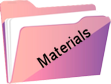DO IT AGAIN
Original tutorial Here
This tutorial is written by Estela Fonseca the © is from her.
You’re not allowed to copy, link and / or place these or parts of it without her permission.
The © ️ of the materials witch are used is for the rightful owner.
If you want to use this tutorial on your forum, club or group, you have to request permission from the writer herself.
We have permission to translate Estela Fonseca’s tutorials into English.
Thank you Estela for the permission to translate your tutrials.
Temos permissão para traduzir os tutoriais da Estela Fonseca para o inglês.
Obrigado Estela pela tradução dos tutriais.
Materials used:

Place the Texture papercamerontags_mandala4 in your PSP folder Textures
Plugins Used:
AP 01 Inovation – Lines – SilverLining
Flaming Pear – Flexify 2
dsb flux – Bubbles
Unlimited 2.0 – Simple – Left Right Wrap
Mura’s Meister – Perspective Tiling
Alien Skin Eye Candy 5 – Impact – Perspective Shadow
Alien Skin Eye Candy 5 – Impact – Glass
Colors used

The tutorial is written with these colors and materials.
If you use your own colors and / or materials you may have to play
with the Blend Mode and/or Opacity settings.
1
Open Alpha-DoItAgain – Window – Duplicate / Close the original file /We working with the copy
Fill with the color # ad0000
Selections – Select all
Open the tube 5499-luzcristina – Copy – Paste into selection
Selections – Select none
2
Effects – Image Effects – Seamless Tiling / Default
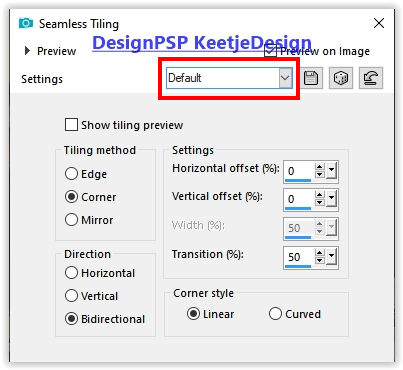
Adjust – Blur – Gaussian Blur / Radius 50
3
Paste as new layer (tube is still in memory)
Adjust – Blur – Radial Blur
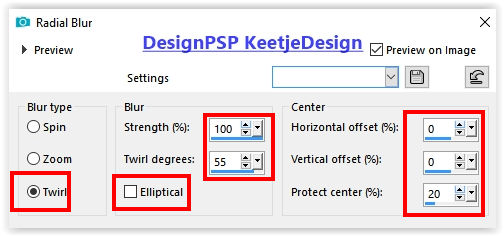
Layers – Duplicate
Layers – Properties – Blend mode Hard light
4
Effects – Image Effects – Seamless Tiling / Default
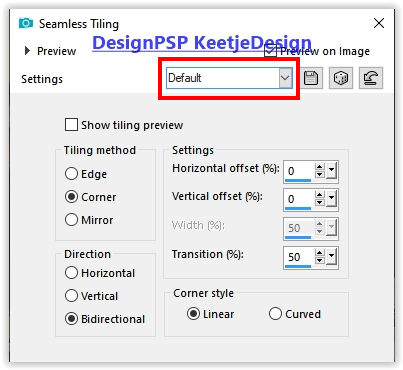
Effects – Art Media Effects – Brush Strokes
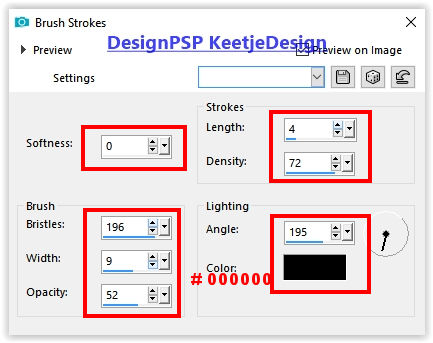
5
Effects – Texture Effects – Texture papercamerontags_mandala 4
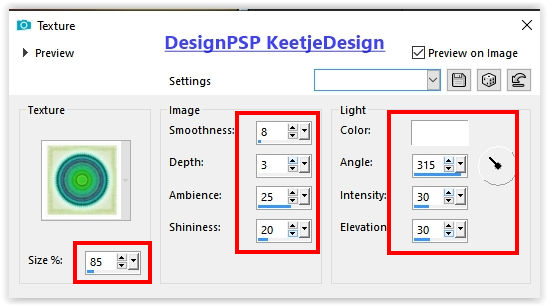
Layers – Merge – Merge visible layers
We now have this
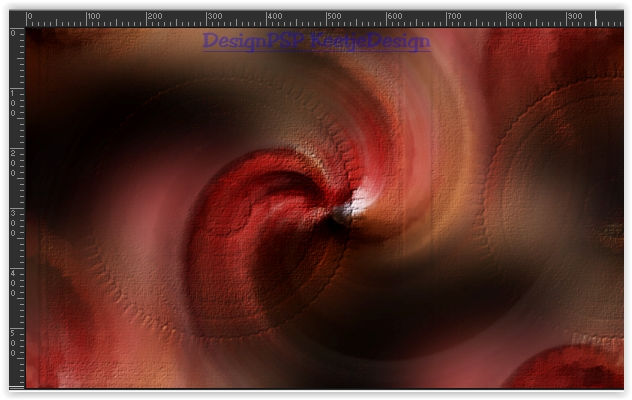
6
Layers – Duplicate
Image – Resize – Resize with 75% – Uncheck all layers
Effects – Edge Effects – Enhance
Effects – Image Effects – Seamless Tiling / Side by Side
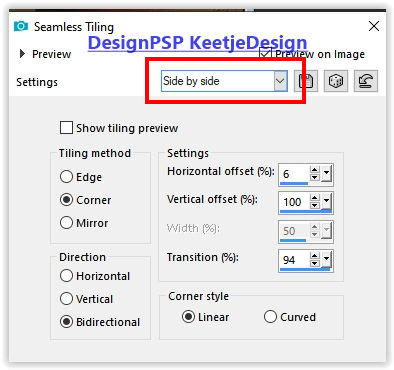
Effects – 3D Effects – Drop shadow / 0/0/100/40 / Check drop shadow on new layer
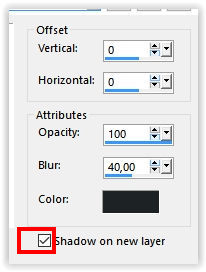
7
Adjust – Blur – Gaussian Blur / Radius 50
Effects – Plugins AP 01 Inovation – Lines – SilverLining / Daimond Bill
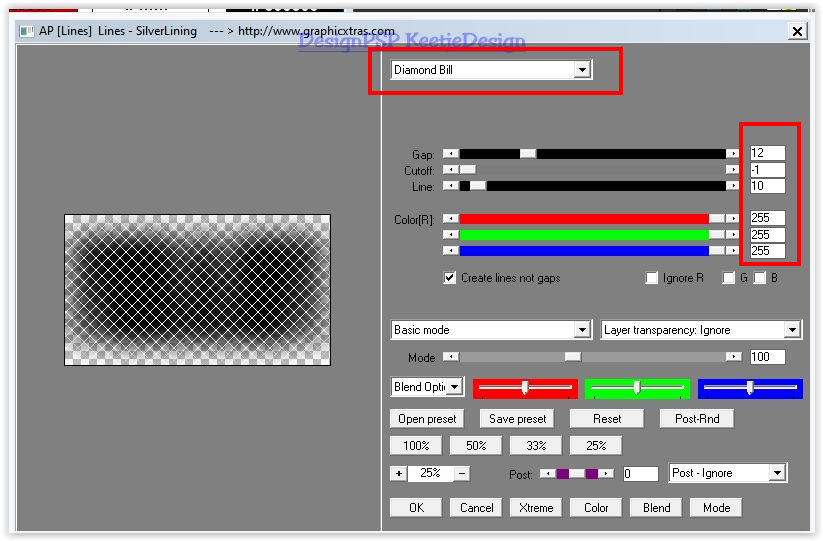
Layers – Properties – Blend Mode Burn
8
Layer palette – Activate the top layer
Layers – Duplicate
Effects – Filter Flaming Pear – Flexify 2
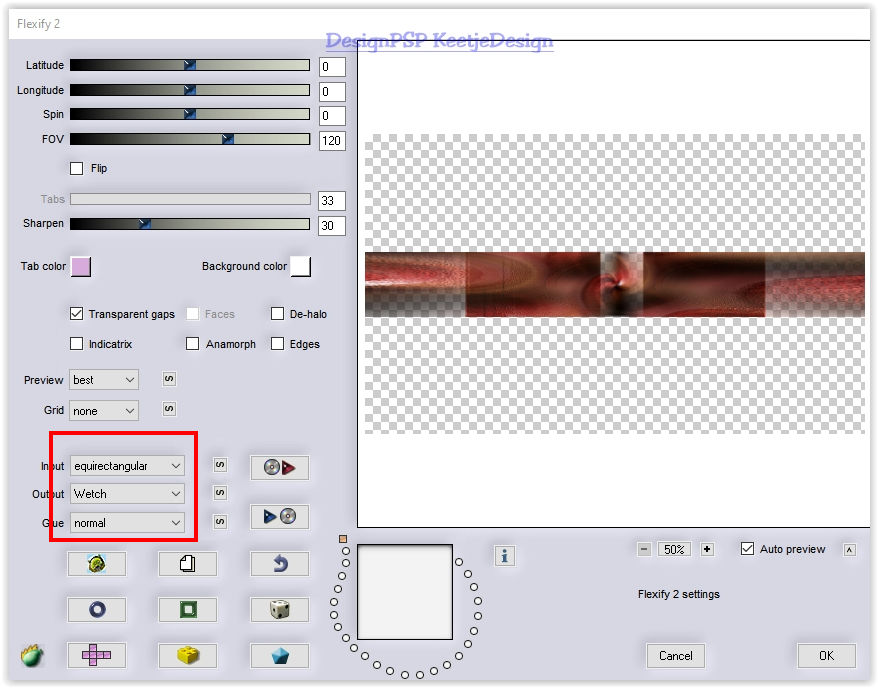
Effects – Geometric Effects – Skew
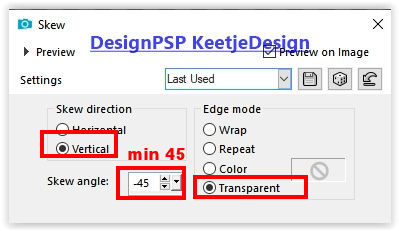
9
Effects – Plugins dsb flux – Bubbles
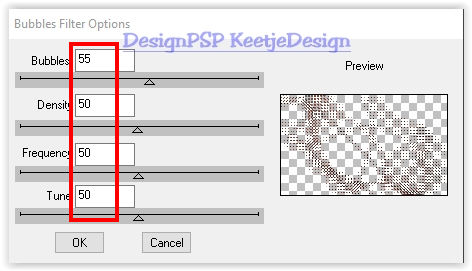
Effects – Plugin Unlimited 2.0 – Simple – Left Right Wrap
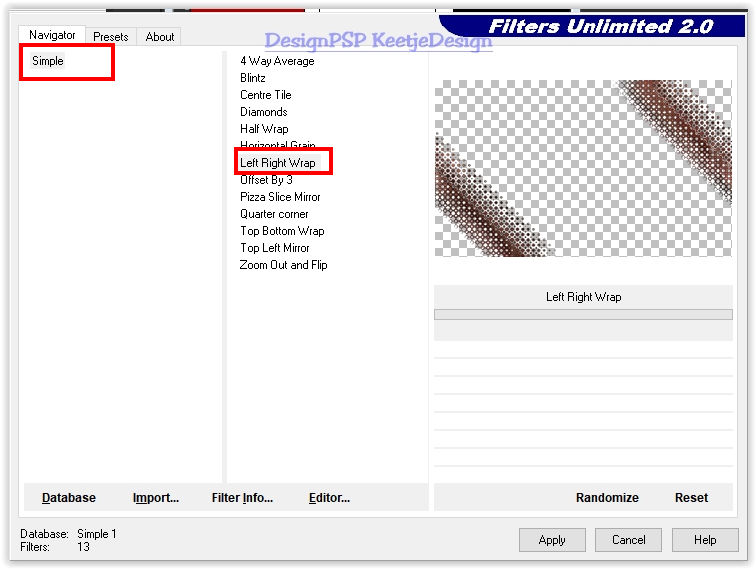
Layers – Properties – Blend Mode Burn or Another / Opacity 77
10
Open the tube Deco-1 – Copy – Paste as new layer
Is in the right place
11
Open the tube Deco-2 – Copy – Paste as new layer
Is in the right place
12
Open the tube Deco-3 – Copy – Paste as new layer
move slightly down
Layers – Properties – Blend Mode Bleach
13
Layers – New raster layer
Selections – Load / Save – Load Selection from Alpha Channel: Selection # 1
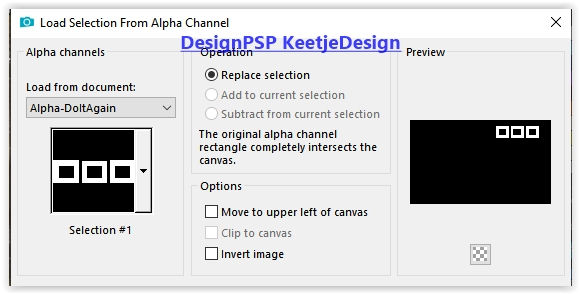
Fill with the color # ffffff
Selections – Select none
14
Layers – Duplicate
Image – Resize – Change with 75% – Uncheck all layers
Activate Pick tool (K) / Mode Scale / Position X 723 / Position Y 493

Layers – merge – merge down
Type M to close the Pick tool
15
Layer palette – Activate the bottom layer
Selections – Load / Save – Load Selection from Alpha Channel Selection # 2
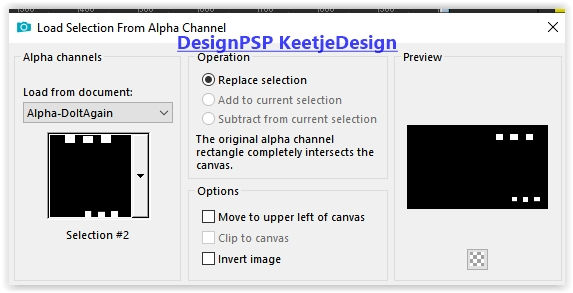
Selections – Promote selection to layer
Selections – Select none
Layers – Arrange – Bring to the top
16
Effects – Plugins Alien Skin Eye Candy 5 – Impact – Glass / Clear, No Drop Shadow
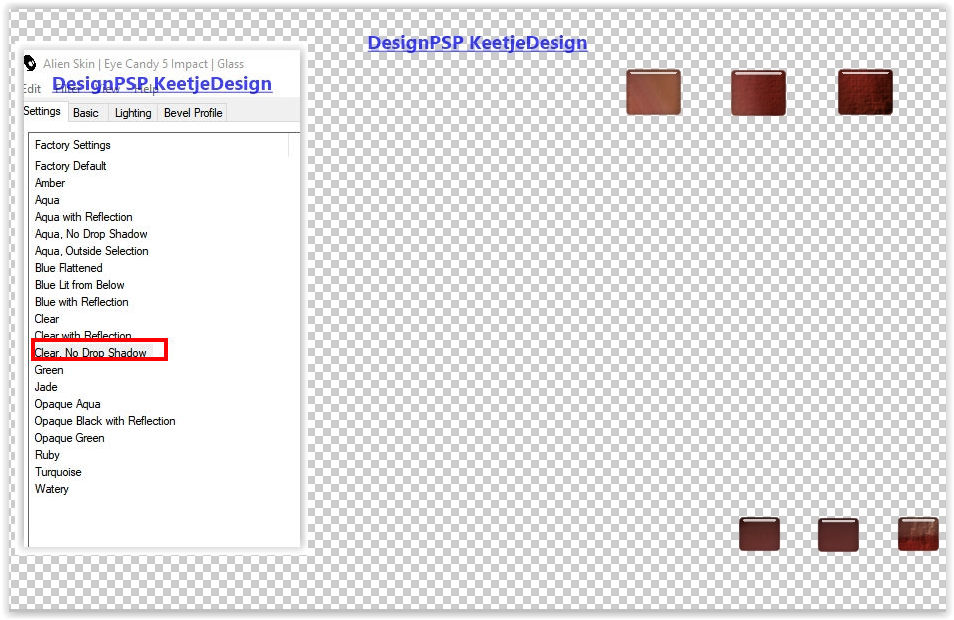
Layers – Merge – Merge down
Effects – Plugins Alien Skin Eye Candy 5 – Impact – Glass / Clear, No Drop Shadow
17
Open the tube Texto1 – Copy – Paste as new layer
Place to the right – See example crea
18
Layer palette – Activate the bottom layer
Layers – Duplicate
Layers – Arrange – Bring to the top
Effects – Plugins Mura’s Meister – Perspective Tiling
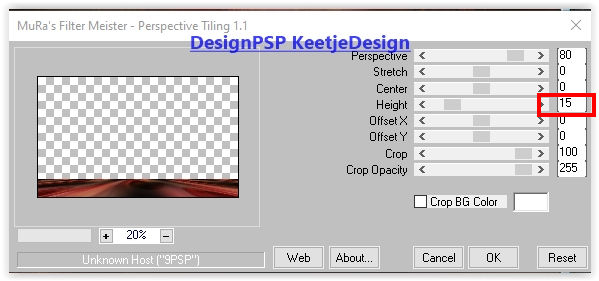
19
Effects – Distortion Effects – Punch – Press 3x
I did 4x for the translation

Effects – Reflection Effects – Rotating Mirror
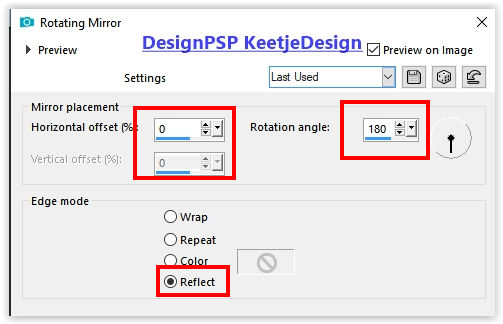
20
Open the tube 5499-luzcristina – Copy – Paste as new layer
Image – Resize – Resize with 75% – Uncheck all layers
Adjust – Sharpness – Sharpen
Activate Selection tool (K) – Mode Scale / Position X 45 / Position Y 77

Type M to close the tool
21
Effects – Plugins Alien Skin Eye Candy 5 – Impact – Perspective Shadow / Reflect in Front, Above
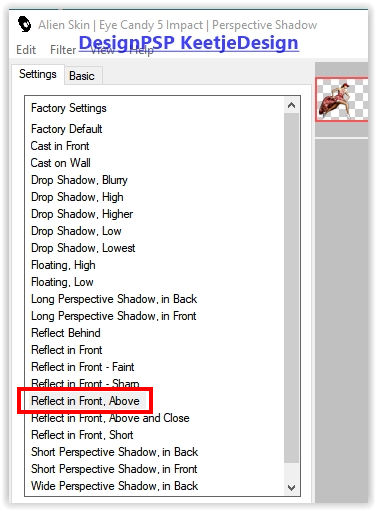
Effects – 3D Effects – Drop shadow 0/0/50/30 / # 000000
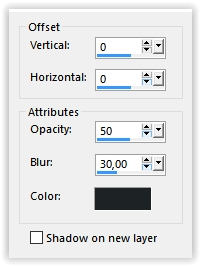
22
Image – Add Borders – Symmetric
50 pixels color # ffffff
23
Open the tube Texto-2 – Copy – Paste as new layer
Leave the Opacity at 26
Image – Add Borders – Symmetric
1 pixel color # ad0000
24
Sign your work
Layers – Merge – Merge all layers
Image – Resize – Change to 1000 pixels width
Save as Jpeg
We have finished the tutorial from Estela
This translation has been tested by Marianne.
Marianne thank you
© Translation DO IT AGAIN DesignPSP KeetjeDesign 31-01-2021